How to Conduct a Content Audit (with Templates)
This post is part of a 9-step guide to creating a Content Strategy. To return to the landing page for this guide, click here.
Now, it’s time for the dreaded content audit. If you’re a small company, just getting started, or just haven’t produced much content to this point, this probably won’t take you too long. But if you’re a large company, that has been producing content for many years now, get ready to sink some serious time into this.
Why should you do a content audit?
Because it too will help pave the road for your Content Strategy and the types of content you should produce.
Maybe you’ve already written an article on a particular topic but it hasn’t really produced (no traffic, little sales, etc.).
Instead of creating a whole new article, it might make sense to go back and revamp that article by adding new information, making it more in-depth, adding a video, etc. Anything you can do to make it better and then re-promote it. Or, on the other hand, there may content that you totally want to nix and get rid of.
Also, on top of knowing what you already have, you want to make sure you’re building upon a site that has a strong foundation. If you have been producing content over the years, it’s likely that some pages are going to have broken links, missing alt and title tags, improper URL structures, poor images, etc. You want to make sure these issues get cleaned up first.
You’ll eventually want to set up a plan for revisiting your content again too. But we’ll get to that later.
Think of it this way, would you build a house on a poor foundation? You can do it, but eventually, it’s going to fall down and need to be repaired. Which is going to cost you more in the long run.
Content Marketing is a long-term investment. The content you produce now, if done right, will bring in traffic for many years to come. So invest in doing things now, and right, the first time.
What Should You Check?
So how do you go about conducting a content audit? What are some things to check?
You will need to take note of all the pages you have on your website. This will be your online, on-site content.
You can have off-site content too (like presentations hosted on Prezi, guest blog posts, social media posts, etc.) and offline content (like internal presentations, documents, etc.) but for the purposes of this tutorial, I am going to focus on online, on-site content and how to evaluate it.
You will want to add these to an excel sheet, or Google Sheet (like the one I have provided in the template).
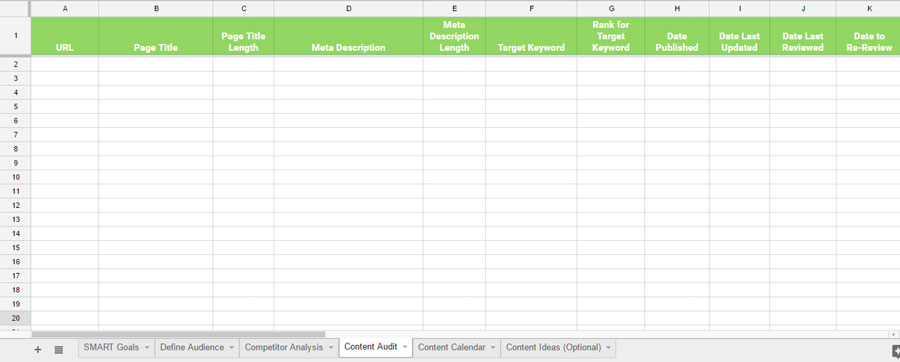
Here’s where to start:
Start by indexing all the pages you have on your website. You can do this using a tool like Screaming Frog that will crawl your site and spit back all the URLs on your website. The free version will crawl up to 500 pages on your site.
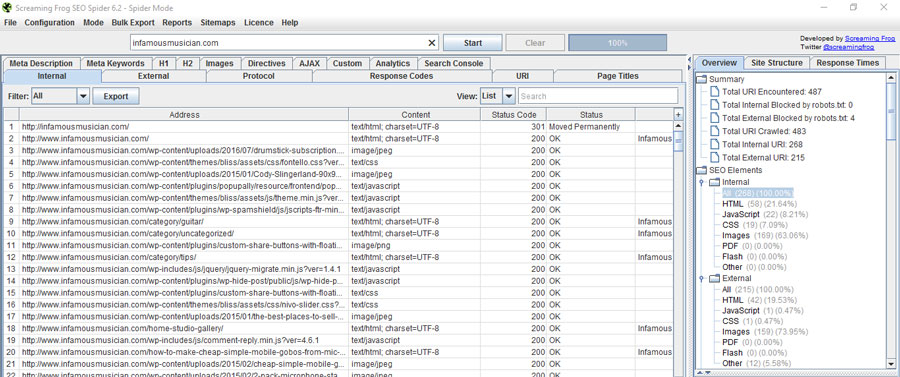
You can also use sitemap generator. But, again this is limited to 500 pages for free use. Finally, you can even use Google Analytics (Go to “All Pages” and export them to an excel sheet).
Then, add those URLs to a Google Sheet with the following information and begin to analyze (template included in this download):
The letters correspond to the column letters in the template.
-
- URL. Add the URL of the page. Ideally, you should be structuring your URL as your target keyword. For instance, let’s say you are targeting the keyword “Bicep Exercises”, I may create an article titled “51 Bicep Exercises That Will Add Inches To Your Arms”, I would want to structure the URL as “www.example.com/blog/bicep-exercises” or even “www.example.com/bicep-exercises” rather than the leaving it to default as the article title, which would leave the URL as “www.example.com/blog/51-bicep-curls-that-will-add-inches-to-your-arm”. Plainly, it simplifies the structure and makes it that much easier for Google to know what your content is about.
- Page Title. Does your page title include your keyword? Where is it? Your chosen title should contain your keyword. This is pretty standard advice. However, where it is placed can be more tricky to figure out. Some would say that it should be front-loaded (basically, trying to put it as close to the beginning of the page title as reasonably possible). But, with Google’s increase of focusing on Click-Through-Rate (CTR), this approach may not always work. You need to think about how you can make the title catchy to increase click through. For instance, let’s use the keyword, “Marketing Techniques”. Rather than creating a title like “Marketing Techniques: Which One Has The Best ROI?”, you may want to create something more catchy like “The Best Marketing Techniques to Boost Your Revenue & Increase Sales Fast”.
- Page Title Length. How long is your page title? The page title should be no more than 60 – 70 characters long, otherwise, the rest of the title will be cut off in a Google search results page.
- Meta Description. Your meta description should include your keyword and offer a description that is both relevant and makes people want to click on your result.
- Meta Description Length. Your meta description should be in the 150 to 160 character length. Any more than that, and it is likely it will be cut off in a Google search results page.
- Target Keyword. If you wrote this article to attract search traffic (you may have other online, on-site content that wasn’t like hidden content upgrades, contact pages, etc.), then include the keyword you were originally trying to target. If you don’t know, write that you don’t know for now.
- Rank for Target Keyword. You could find this the manual way by entering the keyword into Google (under incognito mode) but it’s best to just use a tool like Ahrefs (or SEMrush). Ahrefs is free for 5 searches a day. Copy the URL and paste it into the search box, click on Organic Keywords, and then find your keyword. Ahrefs is also great for finding other keywords that the URL ranks for. This may be a good time to make note of some of these, either to reposition the article or for future article ideas.

Who knew there were so many searches for cat memes?
-
- Date (Originally) Published. When was the page originally published?
- Date Last Updated. When was the page last updated? This may be the same as the original publish date. If it is, and it’s been some time since it was published, you may want to review the page content for freshness.
- Date Last Reviewed. Meaning, when did you last review the qualities and metrics for this page and update them on this Google Sheet?
- Date to Re-Review. Set a date to come back to this particular piece of content, update the information, metrics, etc. You may consider creating separate sheets for specific pieces of content so that you can A/B test the results.
- Number of Visits. Include the number of visits the page gets. You can find this in Google Analytics.
- Bounce Rate. Include the bounce rate for the page. You can find this in Google Analytics.
- Avg. Session Duration (Dwell Time). Include the average time people are spending on that page. Find this in Google Analytics.
- Click-Through-Rate (CTR). You can get this info by going to Search Console, clicking Search Analytics (under the Search Traffic tab), checking the box “CTR”, and checking the “Pages” bubble.
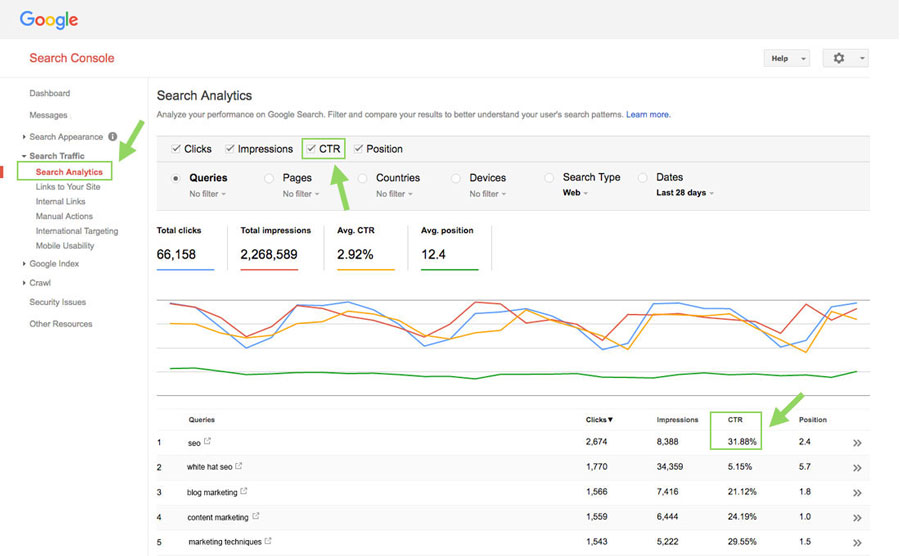
When collecting data for visits, bounce rate, time on page, CTA, etc. make sure you capture this data from a set range of time (for example January 1st to February 1st). You may be conducting this audit over several days, or weeks, and you want to make sure that the time frame is consistent so that it doesn’t throw off your metrics for a given page.
- Images. How are the images on the page? Are they low or high quality?
- Image Alt Tags. Are there any missing alt tags for the images you have on the page? If so, mark how many are missing alt tags. Or, if they have inappropriately titled alt tags. The alt tag should be related to the content on the page and the image it is describing.
- Broken Links. Does it have any broken links? If so, mark down how many.
- Page Authority or URL Rating. This will be the rating of the page in terms of how authoritative and popular it is. This metric is largely based on the type and number of backlinks the page has. Page Authority is MOZ’s metric to gauge this authority and URL Rating is used by Ahrefs. Either one will do.
- Number of Backlinks. Now backlinks is a tricky one, since no backlink is built the same, meaning the number of backlinks is not nearly as important as the quality and relation of that backlink. With that said, I think it’s a good idea to mark how many backlinks a page has. This will at least give you an indication as to the type of content on your site that is already gaining attention and resonating with your audience.
- Number of Social Shares. Again, adding this column will give you a quick snapshot to the type of content on your site that your readers like to share. You can use ShareTally see how many social shares a URL has. You can also implement a tool like Sumo on your website to grab this data.
- Type of Content. Try to categorize your content. Is it a blog post, video, landing page, product page, etc.?
- Word Count. How many words does the page have?
- Quality of Content. Give your content a grade. This will help you to determine whether or not to keep the content.
- Decision. Make a decision on whether you should keep, consolidate, improve, or get rid of this content (discussed further below).
- Priority. Finally, give the page a priority of how vital it is to work on. You can use any system you like for this (a scale of 1-3, 1-10, letter grades, etc.). Just make sure everyone who will use the document knows what the scale means.
See how this can take some serious time if you have a lot pages on your website?
That’s why you really don’t want to do this manually. Screaming Frog will collect all your URLs, as well as, data like Page Titles, Title Length, Meta Description, Meta Description Length, and so on.
One more thing, if your goal is to improve conversion rates on your website, you may also consider conversion data like email signups, whether the page includes a link magnet or content upgrade, any calls to action, any email automation associated with the page, etc.
Once you have all this data collected, it’s time to make some decisions.
Which content should be kept, which should be nixed, which should be combined, and which should be redeveloped?
When it comes to getting rid of content, you might be thinking “Shouldn’t I just keep it? Isn’t it good to have more?”
Nope. Remember, quality is more important. Having low-value pages can actually hurt your website.
For one, they can distract you from evaluating and developing the good content on your website. It’s best to delete (or consolidate) low performing pages so you can focus on the good.
Two, it can actually distract Google from indexing other pages of your website. When Google indexes your site, they actually assign a crawl budget to your website. Crawl Budget is basically the number of times a Google search engine spider crawls your website during a given period of time and the number of pages it crawls.
It’s not specifically publicized how exactly crawl budget is defined, but it seems to be primarily based on the authority of your website. Websites with higher authorities are crawled more often and have more pages crawled.
If you have low-value pages sitting around, search engine spiders have to spend time crawling those pages every now and then, rather than your more productive pages.
So it’s best to just get rid of low performing pages altogether. For pages that you don’t want to get rid of (or can’t), but may have little value, you should block Google from indexing those pages.
A good example of this might be blog archive pages. For instance, your blog will have pages containing the short blurbs of the blog posts (page 1, page 2, etc.). You don’t want those pages indexed, just the actual blog posts themselves. So block Google from indexing those pages.
For more on conducting a content audit, I recommend checking out the following resources:
